One major addition to the wiki coding done for the PBS is the handling of "single species" pages (short: SSPs). Historically, they have grown from extra pages which were created when there was so much information on certain favorite species that would have made the overview pages too big in times of slow internet connections - Galanthus nivalis would be a typical example from that era.
Over time, features were added including tagging of species and the automated building of tables and overview pages as well as a tag search - not everything being visible to the normal visitor. Transforming classic overview pages to SSP-style is a time consuming job, which is one of the reason both systems coexist on the wiki.
Features for the reader
Wiki readers can reach single species pages (if they exist for that species) both from following the linkified species names in the genus overview pages as well as from species image tables (also called Photo tables) for some of the bigger genera. On a tagged single species page, some of the tags are displayed in a "quick characteristics" section. Mirabilis jalapa shows many of the currently implemented features.
Another tool for the reader is the (experimental) Tag search, which will filter a basic name search using the well-known "*" and "?" wildcards, by the selected tags. Of course, this will only find species which have been tagged.
Features for the editor
The toolbar
Nobody can be expected to memorize all the commands and tags, so we've added a toolbar to the editor window:
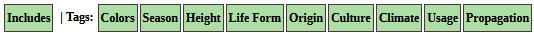
The first drop down menu "Includes" offers structuring commands and utility functions, while the others provide with standardized tags to ensure the automated functions will recognize them. The tag menus may have sub-menus marked by bold text, which will open to the right of the menu.
Basic setup and naming conventions
SSPs are named using the "Genus_species" convention. Note the capital Genus, the separating underscore and the lower case species name.
The structure of a single species page looks like this:
[[#from]] (:comment markup-single-species-page:)room for tags, one per line
[Speciesname] Description of the species, including all images etc. [[#to]] ---- ->Return to the PBS wiki [[Genus|//Genus// index]] ->Return to the PBS wiki [[Photographs and Information]] page
Lets have a look at the elements:
- (:comment markup-single-species-page:), or, alternatively (:comment markup-single-hybrid-page:) marks the page as species or hybrid page for all further processing.
- tags are all optional, but since those are adding most of the benefits, try to add as many as seem fitting.
- the [Speciesname] command is replaced by the bold italic page name on direct display, or by a bold italic link when included. There's another hybrid-related form of this, [Hybridname], which will interpret everything after the first word (usually the genus name) as hybrid name in quotes, and will also do this to the page title. Please note that this (Species/Hybrid)name tag will not classify a page as species or as hybrid, and in case of a natural hybrid like Orchis x loreziana, [Speciesname] results in the correct name display.
- [[#from]] and [[#to]] are currently ignored, but were originally a delimiting the part of the page to be included in overview pages. They are kept as a convention in case the function is to be reactivated in future updates
- the last ---- in a page marks the end of the part to be included these days. Please note that you can use as many horizontal lines in a page as you want, only the last will cut the text.
- The backlinks are added for navigation convenience.
Optional sections
Parts of text enclosed in
[HideOnInclude] [EndHideOnInclude]
will be hidden in a "show more" link when in included in a page. On a direct call to a SSP, those commands will ignored and the whole text will be displayed. Most editors remove these now unless in very excessive cases like in Tigridia Species M-Z / Tigridia pavonia
Tips for tagging
- when tagging flower colors, keep in mind that people have different perceptions of color, like the "border" between red and orange, pink and purple, purple and blue, Black and dark browns or purples... Just add both tags if you're unsure!
- tags describing ranges are usually combined on display, only showing minimum and maximum height, minimum and maximum USDA-zone etc
- ranges in flower periods are somewhat different, since they will only be combined if all intervals in between are named. Something flowering from late spring to early fall must be tagged with those two AND early, mid and late summer to be displayed as range. Otherwise, the system will assume flowering in late spring and again in early fall after a summer pause.
- flowering times are not displayed in months since we have species and growers on both hemispheres.
- You can add non-standard tags like
(:comment markup-attribute(MyTag):). Those may be useful for grouping species on inclusion, as can be seen in the subpages of Allium
Many functions which take a tag as input also allow for logical combinations, using the following conventions:
- logical "AND": All tags must be present; Syntax: AND_tag1_tag2...
- logical "OR": At least one of the attributes must be present; Syntax: OR_tag1_tag2...
- logical "NOT": the first tag has to be present, the following have to be absent; Syntax tag1_NOT_tag2...
Examples:
AND_Orange_Tuberous: All species with tubers and orange flowers OR_Pink_Purple: All species with pink or purple flowers (or both) White_NOT_Red_Pink_Purple_Blue_Yellow_Green_Brown_Pattern_Orange: only pure white flowered species with no other color forms
Building from Single Species Pages
Overview pages
IncludeSingleSpecies: species=Filter attributes= tags
will include the texts from the specified SSP pages into a normal overview page. * Filter can be used for ranges of species: Genus_* will include all species of that Genus, Genus_[c-f]* will only include species starting with c,d,e or f. The definition of attribute tags is optional and can be omitted.
IncludeSingleHybrids: species=Filter attributes= tags
will do the same for hybrid pages.
The system is also able to generate automatic page splits - "pagination" as it is often called in web editing. This behavior is completely managed by php link parameters, which can be added to an URL after an introducing "?" and with "&" as a delimiter between parameters. Example:
https://www.pacificbulbsociety.org/pbswiki/index.php/GladiolusRedI?SpecPerPage=8&SPSOffset=3
The site linked contains an include command for red or orange Gladiolus and would, without the link parameters, add all by the time of this text 36 species to one page. Adding SpecPerPage=8 splits the display into 5 pages (36/8 = 4.5), all containing the same header and footer and generating a link table to the subpages which names the first species on that sub page. The parameter SPSOffset=3 sends the reader to page Nr. 4 by skipping the first 3, starting with Gladiolus regineae. Please note that the offset is in pages, not in species, so GladiolusRedI?SpecPerpage=10&SPSOffset=3 will send you to the 4th site of a four site set, starting with Gladiolus stefaniae.
Tables
IncludeSpeciesTable: species=Filter attributes= tags
Creates a table of links according to filter and attribute tags. Single tags will be part of the table header description, complex tags will result in the keyword "filtered".
Example:
IncludeSpeciesTable: species=Kniphofia_* attributes=Yellow
will result in
Jump to: A B C F G H I L M N P R S T U
likewise,
IncludeSpeciesTable: species=Kniphofia_* attributes=AND_Yellow_Red
will result in
| Filtered Kniphofia species | |||||
| Kniphofia caulescens | Kniphofia hirsuta | Kniphofia linearifolia | Kniphofia praecox | Kniphofia ritualis | Kniphofia rooperi |
Image Tables
(also called Photo tables)
IncludeSpeciesImageTable: species=Filter attributes= tags
Will add a link table with species images, Filter and tag syntax as seen above. This will always use the first image of a species page. If no image is present, a pbs-logo will be displayed.
No Surprise:
IncludeHybridImageTable: species=Filter attributes= tags
will do the same for hybrids and cultivars.
Example:
IncludeSpeciesImageTable: species=Tigridia_* attributes=Red
will result in
| Red Tigridia species | ||||
![Tigridia flammea, Illustration [Shift+click to enlarge, Click to go to wiki entry] Tigridia flammea, Illustration [Shift+click to enlarge, Click to go to wiki entry]](https://www.pacificbulbsociety.org/pbswiki/files/Tigridia/th00---Tigridia_flammea_scanMBT1.jpg.jpg?svg=339x550x633x1024) T. flammea | ![Tigridia immaculata, Martin Bohnet [Shift+click to enlarge, Click to go to wiki entry] Tigridia immaculata, Martin Bohnet [Shift+click to enlarge, Click to go to wiki entry]](https://www.pacificbulbsociety.org/pbswiki/files/Tigridia/th00---Tigridia_immaculata_MBt1.jpg.jpg?svg=607x550x1024x927) T. immaculata | ![Image not available [Shift+click to enlarge, Click to go to wiki entry] Image not available [Shift+click to enlarge, Click to go to wiki entry]](https://www.pacificbulbsociety.org/pbswiki/files/00_others/th00---Image_not_available.jpg.jpg?svg=120x120) T. inusitata | ![Tigridia orthantha, Rob Hamilton [Shift+click to enlarge, Click to go to wiki entry] Tigridia orthantha, Rob Hamilton [Shift+click to enlarge, Click to go to wiki entry]](https://www.pacificbulbsociety.org/pbswiki/files/Rigidella/th00---Rigidella_orthantha_RH.jpg.jpg?svg=400x283) T. orthantha | ![Tigridia pavonia, red color variant, Dennis Szeszko [Shift+click to enlarge, Click to go to wiki entry] Tigridia pavonia, red color variant, Dennis Szeszko [Shift+click to enlarge, Click to go to wiki entry]](https://www.pacificbulbsociety.org/pbswiki/files/Tigridia/th00---Tigridia_pavonia1_DS.jpg.jpg?svg=640x429) T. pavonia |
Return to Wiki Changes